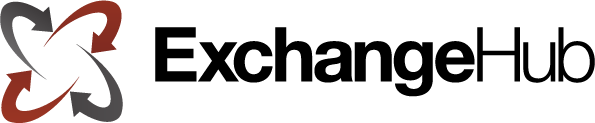Of all of the enhancements and improvements to Microsoft Exchange Server 2013, perhaps none is quite as powerful as how mail flow is now handled by the Transport Pipeline. The Transport Pipeline is an assortment of connections, components, queues and server roles which work together to route messages within an organization.
In Exchange 2013, the Transport Pipeline is comprised of the following services:
- Front End Transport service on Client Access servers Acts as a stateless proxy for inbound SMTP traffic for the organization, and can electively do the same for outbound external traffic. The Front End Transport service doesn’t queue any messages locally, and it doesn’t inspect message content.
- Transport service on Mailbox servers The Transport service handles all of the SMTP mail flow for the organization. It also categorizes messages and it performs message content inspection. In many respects, it is functionally identical to the Hub Transport server role found in legacy versions of Exchange. This service doesn’t communicate with the mailbox database – that’s a change from the older versions of Exchange. In Exchange 2013, that job is handled by the Mailbox Transport service. The Transport service moves messages between the Mailbox Transport and the Front End Transport service with the Transport
 service in between. It can also route items to the Transport service on Edge Transport servers if that’s part of your configuration.
service in between. It can also route items to the Transport service on Edge Transport servers if that’s part of your configuration. - Mailbox Transport service on Mailbox servers The Mailbox Transport service combines two unique services – the Mailbox Transport Delivery service and the Mailbox Transport Submission service. SMTP messages from the Transport service are received by the Mailbox Transport Delivery service. It then connects to the mailbox database using an Exchange RPC (Remote Procedure Call) for message delivery. Meanwhile, the Mailbox Transport Submission service connects to the local mailbox database via RPC to get the messages which are then submitted via SMTP to the Transport service found on the local Mailbox server. It is like the Front End Transport service in that it doesn’t queue the messages locally.
- Transport service on Edge Transport servers If your configuration includes the Edge Transport server in your network, all of email coming from or being sent to the Internet will flow through the Transport service on Edge Transport servers. Where the incoming messages go next depends on how you have configured your internal Exchange servers.
If it helps to visualize what we’re talking about, Microsoft has created the following image overview of the transport pipeline:
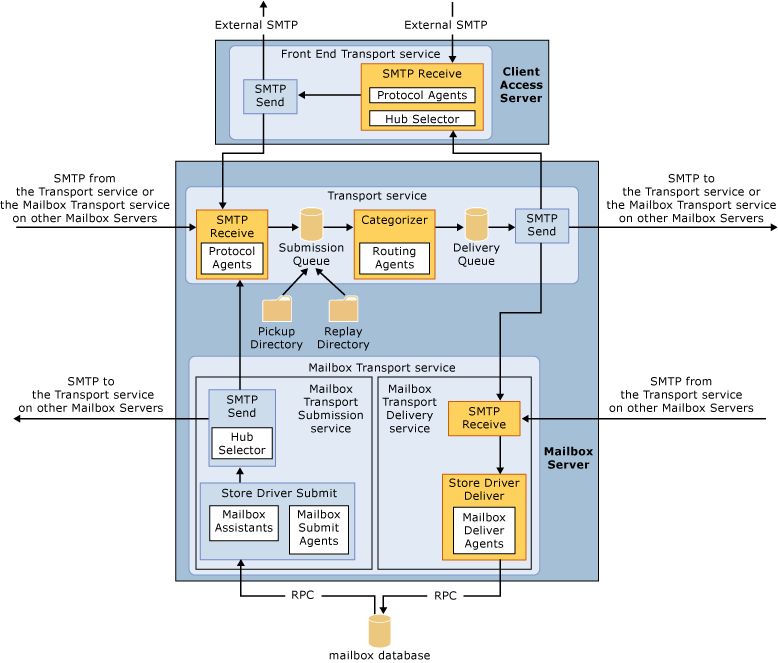
We have to admit, that does seem a tad confusing, as even with the visual, it is a bit of a challenge to note the unique aspects of so many services with each having similar names. On the bright side, YOU don’t have to keep all of that straight – that’s our job! When you need professional help with your Exchange configuration, you can rely on ExchangeHub’s MCSE Consultants to help you get things sorted and running smoothly.